We would like to hear from you
Our sales and technical support staff are available 8-5 EST, Mon-Fri
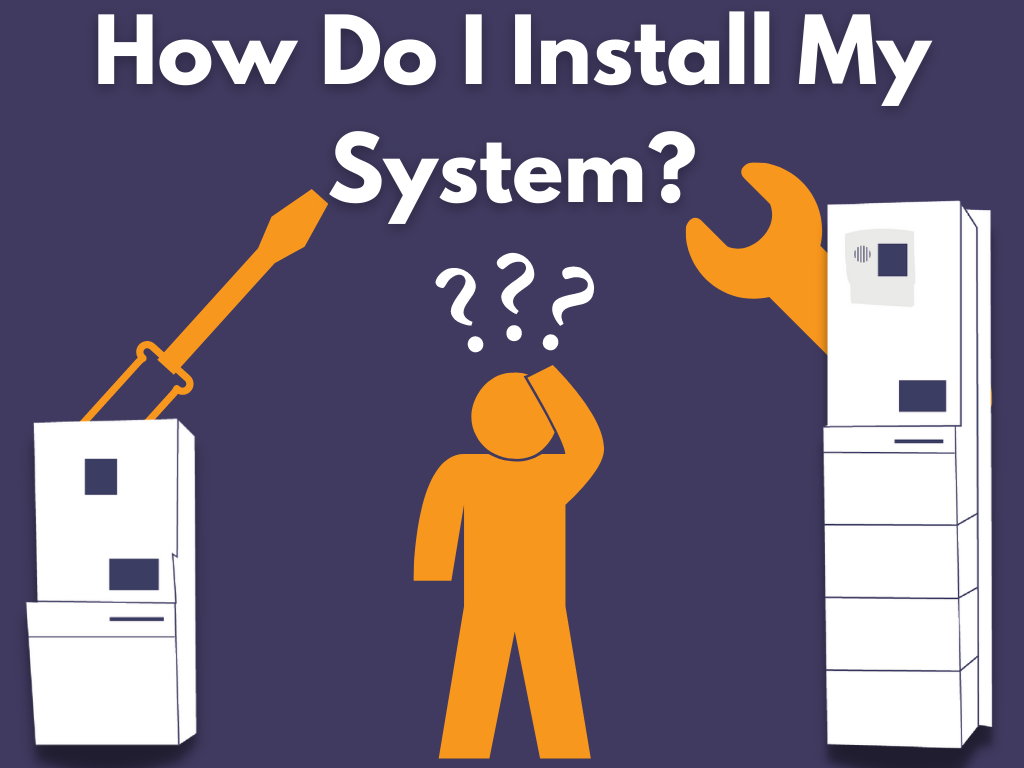
Upon taking delivery, all Medi-Products standalone systems require some assembly. However, once assembled standalone systems are fully plug and play. As such, they do not require a licensed electrician or contractor to complete any of the work required.
Much like installing cabinets in an exam room, a Medi-Products' Standalone system requires no specialized:
However, it is recommended that someone with experience— like a handyman, facilities manager, or maintenance staff—handle the installation.
The entire assembly and installation of a Standalone system should only take one to two hours at most. For facilities with on-site or in-network staff, the only cost to install a system is would be the cost of their staff's time. This allows you the flexibility to complete the project on your own schedule.
If any staff or vendors have questions about assembly, mounting or installation, contact the Medi-Products Tech Support line at:
1-800-765-3237
Monday-Friday
8:30a-5:30p (EST)
Every Medi-Product's backup generator contains the necessary hardware to assemble and mount it, including:
This is all that is needed to mount a system to either the studs of your wall or directly into the drywall.
While you will need to supply your own tools to fully assemble and mount a standalone system, the only tools needed to complete the installation process are:
Once mounted to the wall, the full weight of a battery backup system is supported by the floor and feet. The wall it is mounted to only stabilizes the generator, bearing little of its weight.
Additionally, every system comes with a copy of the full installation guide at delivery, which we recommend you hold onto for potential future use.
For any Questions, Concerns Help or recommendations, the Medi-Products Tech Support Line is also available via phone at:
1-800-765-3237
Monday-Friday
8:30a-5:30p (EST)
or, via email at:
Support@MediProducts.net
Every system built fits directly with the need of every customer both in power and form factor. The quickest way to find a perfect system for you is to contact MediProducts directly.
To speak to our product experts, engineers, and sales teams about quoting a system, and adding an alarm system contact us via:
 |
1.800.765.3237 |
 |
sales@mediproducts.net |